Compiling LibRoadRunner for CC3D on Linux (tested on Ubuntu distributions)
CC3D git repository contains a copy of a RoadRunner Library which has been customized to work with CC3D. You can find it in <CC3D_Git_root>/RoadRunner. In my case the location is /home/m/CODE_TGIT/RoadRunner.
The compilation of RoadRunner is a two step process. First we build ThirdParty libraries located in /home/m/CODE_TGIT/RoadRunner/ThirdParty folder and then we build actual RoadRunner library located in /home/m/CODE_TGIT/RoadRunner.
Building ThirdParty libraries:
Cmake Configuration and Makefile generation
Open Cmake and point it to source (/home/m/CODE_TGIT/RoadRunner/ThirdParty) and build (/home/m/CODE_TGIT_build/ThirdPartyBuild) directories:
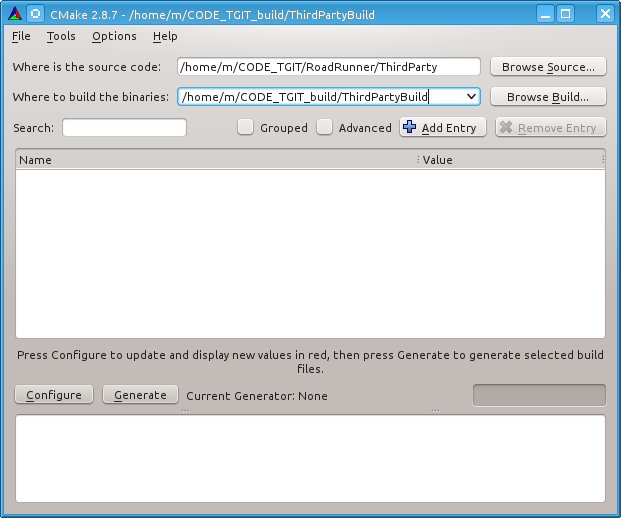
Click configure button at the bottom and Unix Makefiles from pull down menu in the dialog box that pops up, click Finish:
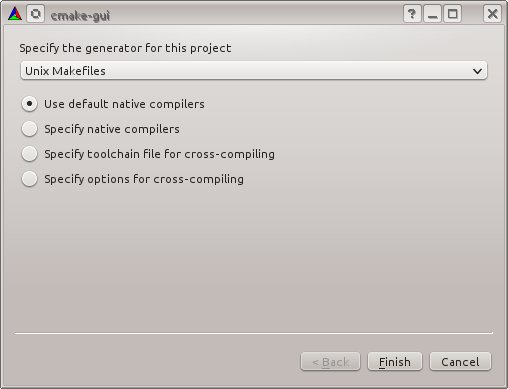
After Cmake finishes initial configuration you should get the following screen:
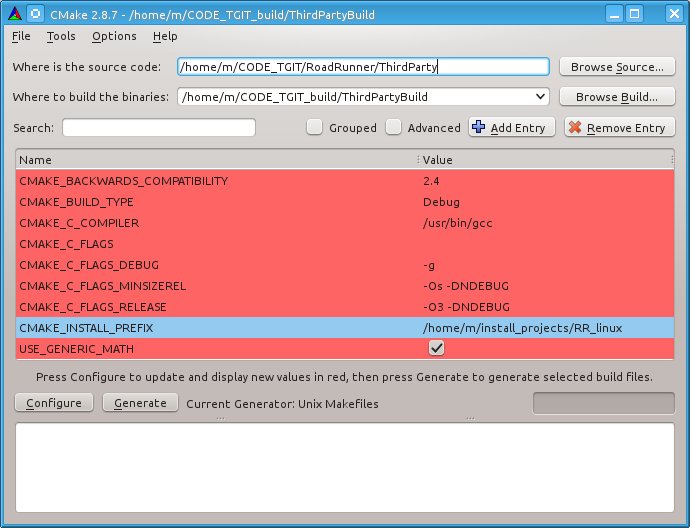
Notice, I have changed CMAKE_INSTALL _PREFIX to point to /home/m/install_projects/RR_linux. It is a good idea to change it in your Cmake configuration as well to a directory where you will install RoadRunner.
Be careful here: Next thing we will do is to change build CMAKE_BUILD_TYPE variable from Debug to Release:
IMPORTANT:
You need to determine what type of linux installation you are dealing with because configuration options will depend on it. To check linux distribution simply type:
cat /etc/*-release
in my case I get
DISTRIB_ID=Ubuntu DISTRIB_RELEASE=12.04 DISTRIB_CODENAME=precise DISTRIB_DESCRIPTION="Ubuntu 12.04.2 LTS" NAME="Ubuntu" VERSION="12.04.2 LTS, Precise Pangolin" ID=ubuntu ID_LIKE=debian PRETTY_NAME="Ubuntu precise (12.04.2 LTS)" VERSION_ID="12.04"
which tells me that I am on 32 bit machine (I don't see anywhere in the above printout phrases like x86_64 or 64 bit)
If you are on 64 bit linux all you need to do is to change Debug To Release as shown in figure below
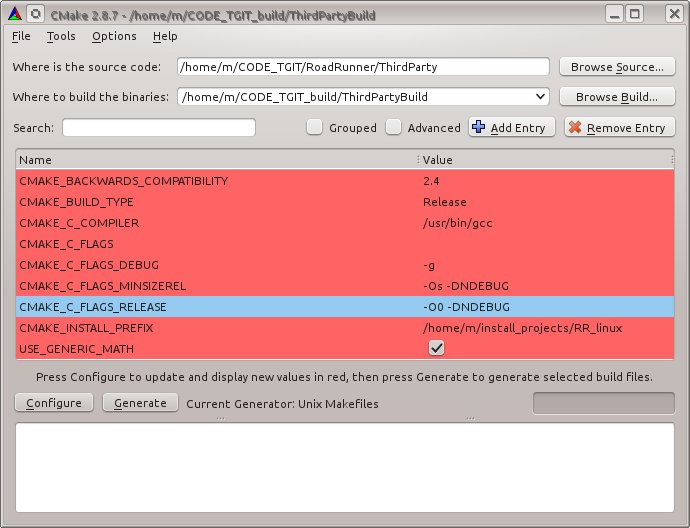
If you are on 32 bit linux installation you have to decrease optimization of the C code by changing CMAKE_C_FLAGS_RELEASE to -O0 -DNDEBUG as shown below:
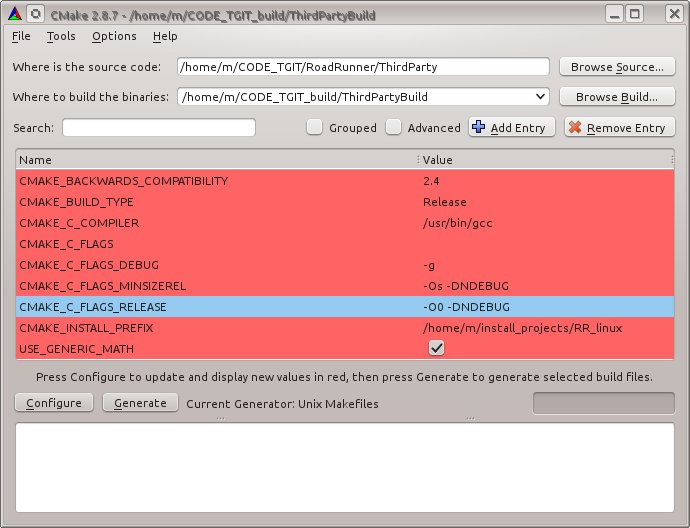
After clicking Configure and then Generate you will generate Makefiles project for ThirdParty libraries.
Compilation of ThirdParty project using command line tools:
Open terminal on luinux and go to the directory where the Makefiles are generated - in my case they are in /home/m/CODE_TGIT_build/ThirdPartyBuild so I type
cd /home/m/CODE_TGIT_build/ThirdPartyBuild
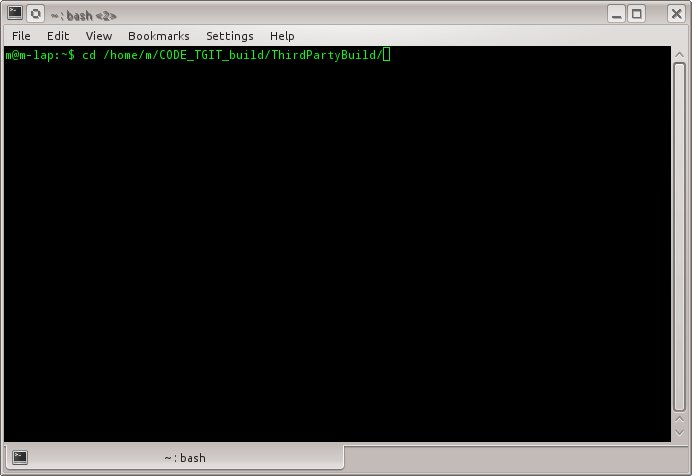
To start compilation I type
make
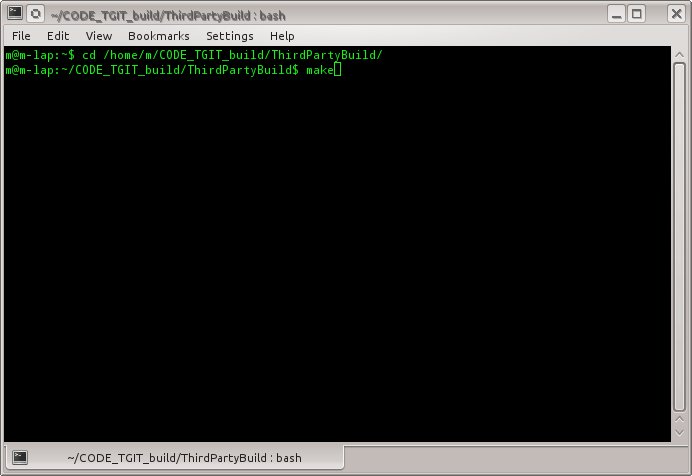
After compilation is finished and there are no errors
I type
make install
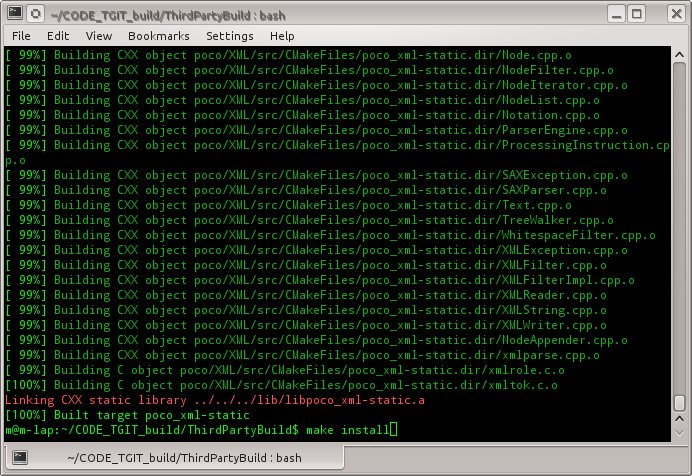
and this installs ThirdParty libraries to /home/m/install_projects/RR_linux
Building RoadRunner for CC3D on linux (tested on Ubuntu systems)
Cmake Configuration and Makefile generation
Open Cmake and point it to source (/home/m/CODE_TGIT/RoadRunner) and build (/home/m/CODE_TGIT_build/RoadRunnerBuild) directories:
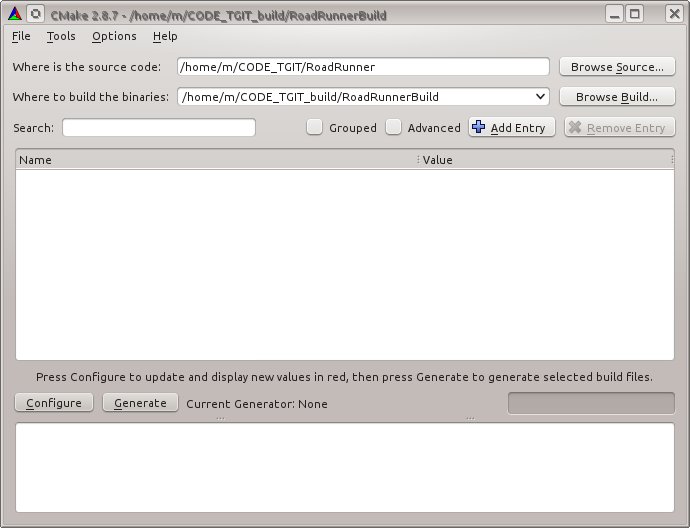
Click configure button at the bottom and Choose Unix Makefiles from pull down menu in the dialog box that pops up, click Finish. You should get the following screen
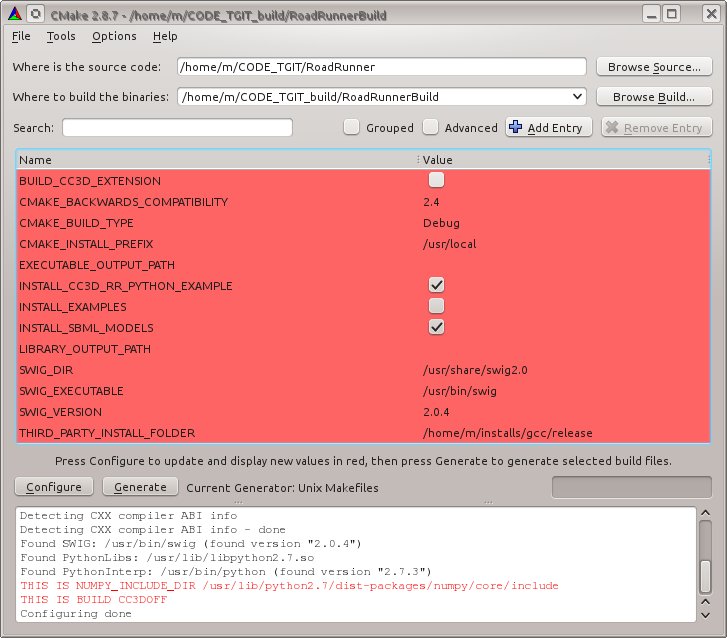
Here we have to change few things:
a) THIRD_PARTY_INSTALL_FOLDER gets changed to /home/m/install_projects/RR_linux - remember , this is where ThirdParty Libraries were installed
b) CMAKE_INSTALL_PREFIX gets changed to /home/m/install_projects/RR_linux - we will be installing core RoadRunnerLibrary there
c) CMAKE_BUILD_TYPE gets changed to Release
d) Click BUILD_CC3D_EXTENSION option at the top
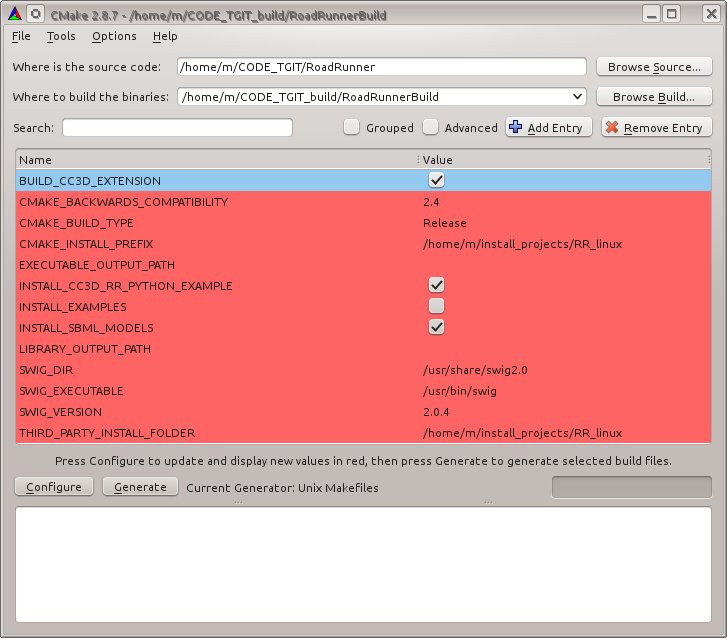
Then click Configure and you should get the following screen:
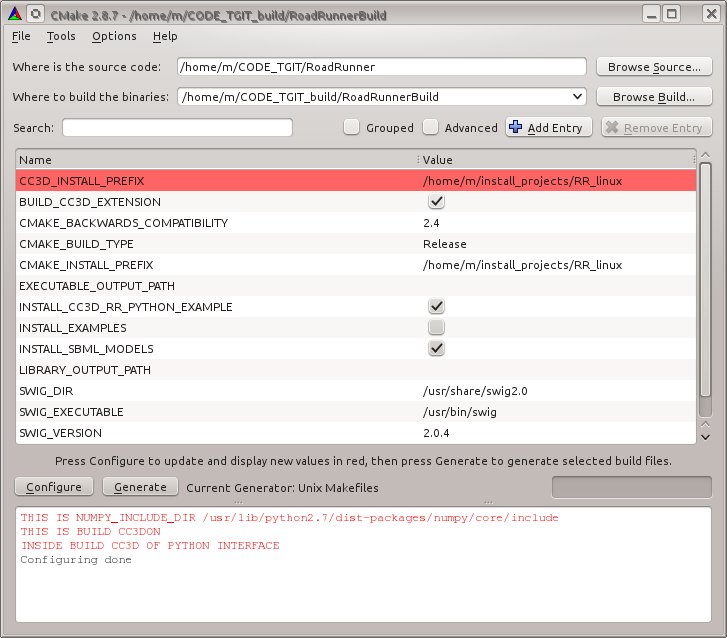
Here we will change CC3D_INSTALL_PREFIX (see the top option in the above screenshot) to /home/m/install_projects/CompuCell3D (I am assuming your base CC3D is in this directory)
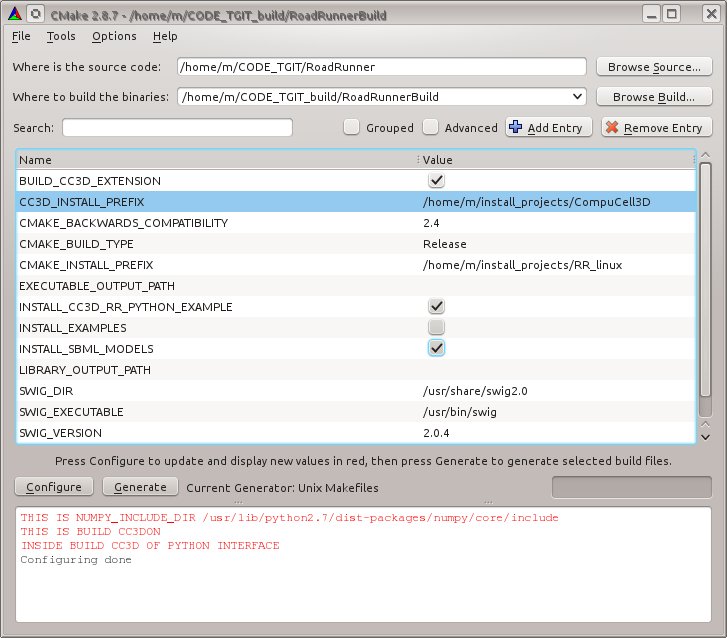
Compilation of RoadRunner project:
This is identical to the compilation of ThirdParty libraries:
1) Open terminal and go to /home/m/CODE_TGIT_build/RoadRunnerBuild
cd /home/m/CODE_TGIT_build/RoadRunnerBuild
2) type
make
to start compilation
3) type
make install
to install RoadRunner
Now your CC3D installtion should have RoadRunner installed and all SBMLSolver based simulations should run